Also See - All Types Of Alexa Widgets For Your Blog/Website
How to Remove
- Go to Alexa Dashboard & Choose The URL of Your Site That You Want to Remove.
- Click On "Site Management" » Under Drop Down Click On Subscription
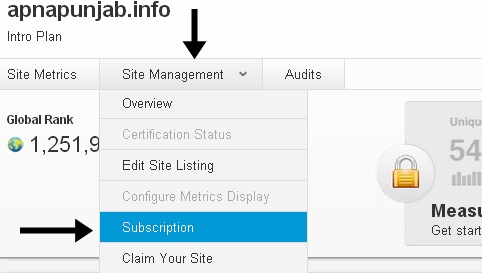
- Now, Click Cancel Subscription Button
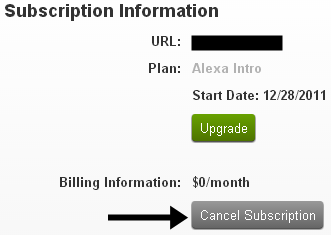
- On The Next Page Again Click Cancel Subscription Button.
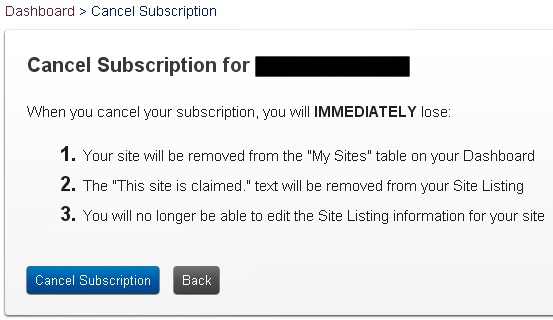
- You'll See Pop-up Message. Here Select The Reason For Canceling The Service. Then Click On Submit Button. In My Case I Chose "I wanted to change the site in my subscription".
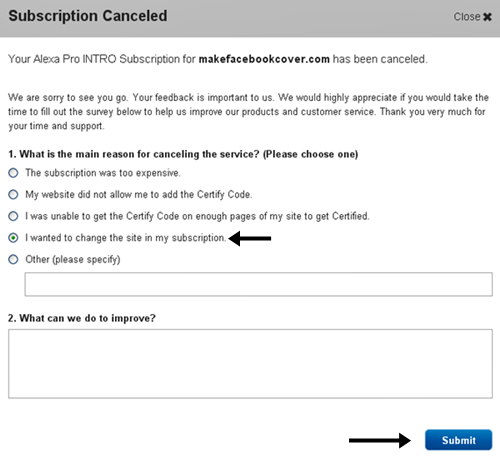




0 comments:
Post a Comment