There are two types of Google+ widgets available. The one is Officially from Google and the other one is from WidgetPlus. Firstly start with the Official one.
Get Official Google+ Profile Button
You can get the official Google plus profile button from Google webmasters site but you have to first get your unique
profile id. You can get it from your
Google plus profile once you logged-in.
Hence, Sign in to your Google+ account copy your unique profile URL.
After this Go to
http://www.google.com/webmasters/profilebutton
To get the right button for your profile, complete the 3 steps one-by-one.
1. Paste your Unique profile URL .
2. Click the size of the button ( image ) you need.
You’re Done. Copy the embed code to your site or blog. This embed button when clicked takes to your Google+ Profile page.
Getting the official profile button from Google is simple and easy way. But if you want some thing more
i.e you want to show a highly customized profile badge showing the number of people you have in your circles etc. or want to track the statistics for your profile, try
Widgetplus website.
Languages available For Google Plus Profile Widget:
- Chinese
- Dutch
- English
- French
- German
- Italian
- Portuguese
- Spanish
- Swedish
Follow Steps for creating a highly customizable Google+ widget through Widgetplus.
Step 1: Sign in to you Google+ account and copy your unique profile ID.
Step 2: Goto
Widgetplus.com and click Get Widget and then paste your unique Gooogle+ profile ID.
Step 3: After pasting the Google+ Profile ID, you are ready to customize the widget as your want. There are settings like
- Basic settings
- Main area settings
- Title settings
- Name text
- Button
- Bottom text
Step 4: If you need your widget to display feeds from your Google+ Profile, you can enable it by clicking Include update feed option.
Step 5: When you finished your editing click Get Code which gives the preview of your widget above the code.
Copy the javascript code and install it your blog or website.
Google plus is great service and the world is waiting for more interesting features from Google plus. I am here to update every useful and interesting feature about Google plus. So keep in touch.


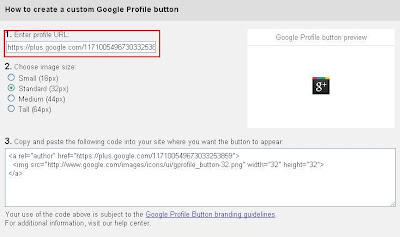



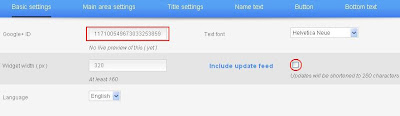
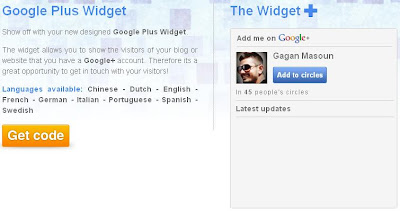



I am so much glad to read these blog and Give some suggestion for the improvement in your business.
ReplyDeleteThank you so much @SEO Services , what type of suggestions you want can you explain please..!!
ReplyDeleteNew Technology is necessary for gaining the more traffic at your website.It can give some new and innovative ideas for getting the more ranking.
ReplyDeleteYou should try amispace custom Google Plus Profile widget creator to generate Google Plus widget code for your blog or website according to your own style.
ReplyDeletehttp://amispace.com/create-custom-google-plus-profile-widget/
Thanks for the new idea @Satinder Veer
Delete