
Cryptocurrency in India is growing exponentially. It has a high level of adoption, and its market cap has been increasing progressively. Open an account with the most trusted cryptocurrency exchanges such as Zebpay, WazirX, Koinex, Coinome, Buysellbitco.in or Unocoin which are all available in India to invest into cryptocurrencies like BTC/ETH/LTC". Today, I'm going to talk about WazirX P2P app.
WazirX is a peer to peer (P2P) platform that allows you to buy cryptocurrency. It doesn't require a bank account or purchase order, and you use your own unique Bitcoin wallet address for transactions.
When trading cryptocurrency via the WazirX P2P app, listing your desired digital currency with a price is the most important thing that you'll need to decide upon first as it's what will generate offers from other users. You can also set up rules that will automatically reply when certain amounts are traded so it can be easy for sellers and buyers alike.
This app was founded in 2018 by
Nischal Shetty and now days WazirX India’s most trustworthy crypto currency exchange. Within 3 years 2 million customers joined WazirX.
WazirX Charges -
- WazirX charges 0.2% as commission on each transaction. It is one of the lowest crypto exchange commission rate as compare to other exchanges.
- App users should also notice that deposit/withdraw money into the app can cost you money. Deposit via bank transfer will cost you Rs. 5.9 whereas withdrawal fees between Rs. 5 to 10 depending on the method of withdrawal used.
How to Open an Account With WazirX
2. Fill your details here. You need to provide your email id and choose a strong password.
3. Email Verification and Account Security Setup
WazirX will send you an email with account verification link. Just click on the verification link to proceed further.
Next, you need to set up your account security. WazirX offers two options for your account security.
- Google Authenticator App
- Mobile SMS service
Blogs Daddy always recommends the authenticator app because it is safer than mobile SMS which is prone to delayed receipt and possibility of SIM card hacking.
4. Select Country and Choose Account
In the final step, select your country. You have two options to open your account with or without KYC. You can only deposit and trade on your WazirX account without KYC.
But according to my opinion you should complete KYC as it may take some time for the documentation review and approval. You can withdraw money only after completing KYC.
For completing KYC you need to enter
- Full name as appearing on KYC document
- Date of birth
- Address as per the KYC document
Then you need to upload the scanned copy of your KYC documents and selfie (with same document). Mostly they take 24-48 hours to approve your account. Its all done. Now you can start Buy/Sell, trading on WazirX app without any hesitation and be your own boss.
If you need any help please leave a comment below. See you with next article.
 Cryptocurrency in India is growing exponentially. It has a high level of adoption, and its market cap has been increasing progressively. Open an account with the most trusted cryptocurrency exchanges such as Zebpay, WazirX, Koinex, Coinome, Buysellbitco.in or Unocoin which are all available in India to invest into cryptocurrencies like BTC/ETH/LTC". Today, I'm going to talk about WazirX P2P app.
Cryptocurrency in India is growing exponentially. It has a high level of adoption, and its market cap has been increasing progressively. Open an account with the most trusted cryptocurrency exchanges such as Zebpay, WazirX, Koinex, Coinome, Buysellbitco.in or Unocoin which are all available in India to invest into cryptocurrencies like BTC/ETH/LTC". Today, I'm going to talk about WazirX P2P app.



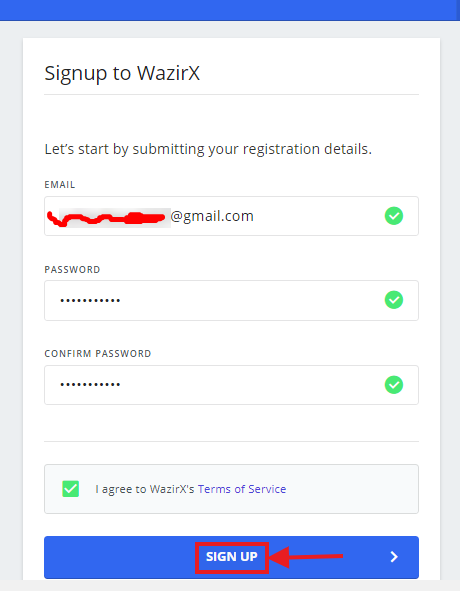




0 comments:
Post a Comment