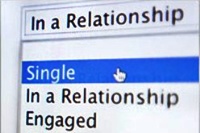 Relationship and breakup are the parts of our life. Every person have a Facebook account and FB has a great feature to show your relationship status on your timeline profile. Lot of people when they fall in love with any person then they feel very happy and they want to let friends know that they are happy and have found a soul mate.
Relationship and breakup are the parts of our life. Every person have a Facebook account and FB has a great feature to show your relationship status on your timeline profile. Lot of people when they fall in love with any person then they feel very happy and they want to let friends know that they are happy and have found a soul mate. But, some times they don't want to discuss about their relationship status with friends. So, follow these steps to change your relationship status on your Facebook timeline without alerting your friends.
- Recommend For You - Permanently Delete Facebook Messages From The Archive
Change Your Relationship Status On FB Without Alerting Friends
Step 2: Go To Facebook Profile, Click on the "About" link under your profile picture.
Step 3: Now, edit the basic information by clicking the "Edit" icon in the top-right corner.
Step 4: Click on the globe icon to the right of the "Relationship status" option. Select "Only me" and save your changes.
Step 5: In the box “I am” change your “Relationship status” of ”has a relationship” to “Single” or vice versa. Then you click on “Save” to cancel your previous relationship status.
Step 6: Select "Only me" and change your relationship status view the drop-down menu to keep your relationship status change is shown in the news feed their friends.
Additional Tips
Go to your FB profile and click on "Activity log" on the right-hand side of your profile page.









0 comments:
Post a Comment